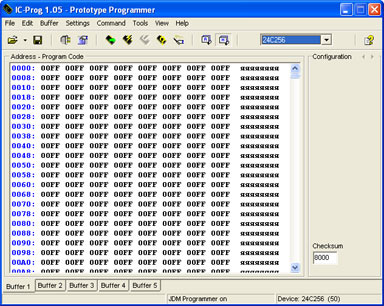TiVald Sim Interface v1.0 Kit TiVald Sim Interface v1.0 KIT - you can clone or back up to 8 cards into 1 Silver card (in complete set) using our device. Also phone book reading, SMS editing, PIN management and etc! Stock OUT & Product discontinued !!! | |
Before reading of a SIM-card to remove from it a pin-code request. Insert a Your SIM-card into TiVald Sim Interface (Sim Reader/Writer). 1. Choose mode on Sim Reader/Writer - 'Sim Reader'. Sim Clock: 3.579 or 7.159 (Sim clock 14.318 supports limited quantity of cards, so most likely in this mode the card will not be read out. Nevertheless you can try to read out the card on the above frequency, the smaller time will be borrowed for reading a card). Sim Reset: 'Low Reset' or 'High Reset'. Sim data: 'Sim Reader'.
2. Installation. Run "install.bat". This will create directory 'c:Sim_Scan' and copy appropriate files. Start the program sim_scan.exe and to choose the COM-port and COM-port speed. Please note that the speed of com port should coincide with the speed you have chosen on sim reader. Press Find Ki, this process can take up to 2 hours. If all has successfully passed, in the directory 'c:Sim_Scan' the program will keep a file "imsi_ki.dat" in which there will be IMSI and Ki data.
Please note !!!
Remove a Your SIM-card from Sim Reader/Writer and insert Silver, Green or Green2 card into the Sim Reader/Writer. Start icprog.exe, and choose the COM-port:
Ok-> Settings-> Options-> Smartcard, choose the COM-port and Frequency
Ok -> Settings -> SmartCard (Phoenix):
Choose in IC-Prog microcircuit PIC 16F877 (for silver, green and green2 cards), and in IC-Prog open file SIM_EMU_FL_6.01_ENG.hex from folder SimEmu 6.01:
If you want the card was programmed with additional protection against reading, choose CP 1F00h-1FFFh in menu Code Protect and enable CPD by tick (recommended)
Sim Reset: 'Program Pic'. Sim data: 'Program Pic'.
After all adjustments press the button After the PIC processor is programmed choose next modes on Sim Reader:
Next choose in IC-Prog a microcircuit 24C64 (for Silver card), 24C128 (for Green card) or 24C256 (for Green2 card):
Open file with an EEPROM dump, corresponding to your card, for example SIM_EMU_EP_6.00_ENG.hex. After that press the button Now, when the card is inserted in the phone a new menu 'SimEmu' will appear. With this menu you can bring in preliminary read out IMSI and Ki codes onto a card and many other things. More detailed information about SimEmu is possible to find on a developer's page. Software download: SimScan 2.01 | |
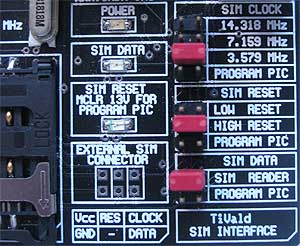
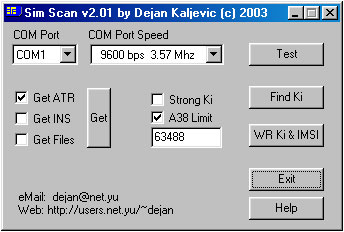
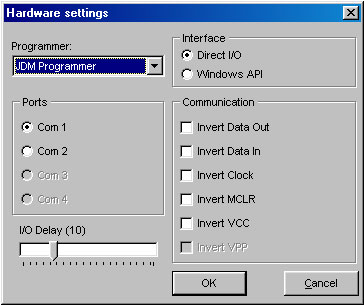
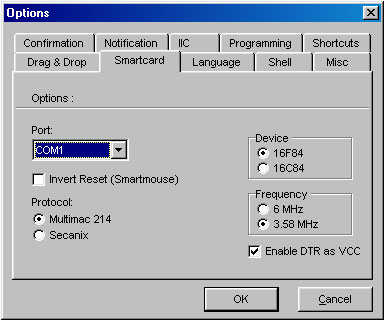
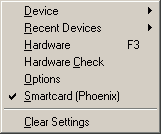
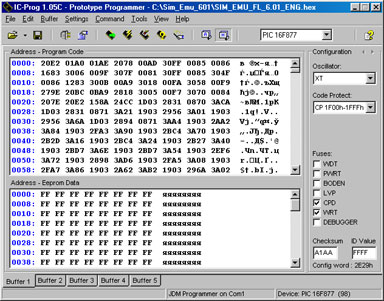
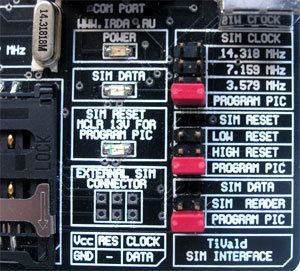
 and wait, while the PIC-processor of a card will be programmed.
and wait, while the PIC-processor of a card will be programmed.